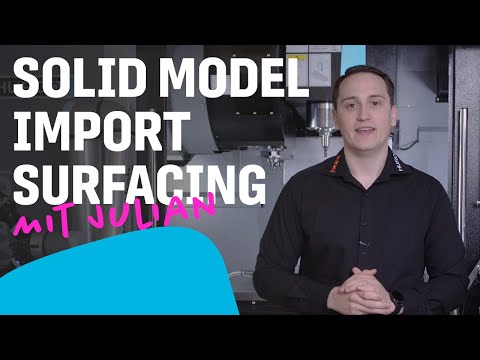- Products
- Control
- News & Media
- Company
- Kontakt
- Produktselektor
Simply smarter milling with the HURCO® CNC system

High-quality hardware meets intuitive CNC software with customized options
At HURCO®, we have specialized in developing and manufacturing CNC machining centers for every need for more than 50 years - from cost-saving 3-axis entry-level models to machines for machining highly complex workpieces on 5 axes.
As a manufacturer of CNC machining centers with many years of know-how, we know exactly what the requirements are in machining materials such as milling. Standard solutions are often not sufficient to meet individual requirements in the multitude of machining industries. For this reason, we have developed our own CNC control system: the MAX® 5 control system with WinMax® software. This CNC control system is perfectly matched to your HURCO® machine tool and allows you to get the most out of your production.
The CNC control system from HURCO® combines powerful hardware with user-friendly WinMax® software and optional features. One highlight is Solid Model Import - a convenient function for importing DXF and STEP files that allows you to flexibly adapt your unit of HURCO® machine and control to the conditions in your plant.
With HURCO®, CNC production becomes a well-rounded affair
Whether you want to automate your production smartly or, above all, raise your productivity to a fast level - with the unique combination of HURCO® machining center and HURCO® software, you have the right CNC technology for reduced programming times at your side.
Our benefits and services for your CNC machining at a glance
- User-friendly operation. Perfection can be so simple - thanks to intuitive plain-text dialog programming, you set the control precisely according to your requirements.
- Minimal time required. The control system can be learned and operated without any programming knowledge at all and supports your employees optimally with short, clear programs for machining workpieces in the shortest possible time.
- Individual configuration. Choose from a wide range of software features (e.g. Solid Model Import) specifically for your needs, so that your CNC control system from HURCO® fits you exactly.
- High profitability. You'll master even the most demanding part production and higher capacity utilization of your operation in no time.
- Measurable productivity. CNC software features are proven to increase your capacity.
- Improve employee satisfaction. Automate part handling and free up operators for more complex tasks.
MAX® 5- A CNC user's dream from design to finished part.
Depending on which HURCO® CNC machine you use, our CNC control system is available with single or dual display. The MAX® 5 control helps you program time and cost efficiently from drawings or with Solid Model Import using a 3D solid model.
Space-saving CNC programming with practical features
With MAX® 5, you work highly ergonomically on your milling machine - thanks to a pull-out keyboard with adjustable inclination and, depending on the model, a height-adjustable, retractable console. Practical handling is ensured by two USB interfaces, the option of programming directly on the machine - without any additional programming station - and a removable electronic handwheel, with LCD display depending on the model. Optionally, with MAX® 5 you can also integrate NC programs into dialog programs, supplement dialog data sets with CAM programs, and take advantage of our remote maintenance and troubleshooting services.

WinMax® 5 - Maximum simplicity, maximum flexibility
For the maximum performance of your CNC machine, we have developed WinMax® 5 software, which is precisely aligned with the performance data of all HURCO® machines and your user needs. Thanks to the CNC software, you work with the ultimate overview and just a few clicks. For example, you can simultaneously view a simulation of your machining on the graphics screen and work on parts with WinMax® 5 on the solid model on the graphics screen of your milling machine. The left monitor shows you the program to be written.
Automated milling, intuitive use
WinMax® 5 software creates CNC machining data sets based on automatically recognized contours and drilling patterns. Pocket and hole depths are also automatically detected, as well as residual material for efficient tool use. In addition, it can be used to machine 3D surfaces on solids.
No matter how you want to use the CNC software for your production - with WinMax® you can work easily and efficiently. Thanks to the tool and material library, each tool only has to be set up once and can be called up for each subsequent job with just a few clicks. A manageable number of keys and comprehensive graphics options make the user interface of the CNC control system particularly user-friendly.
Solid Model Import - Your option for extra fast programming

With the solid model import option, you can import 3D models in DXF or STEP format, even with free-form surfaces, and use it to create dialog datasets. This feature brings you many advantages: you can program on the machine without any fuss and quickly perform machining operations on 3 axes, 4 axes or 5 axes thanks to the solid model. You save time because solid models can be read in directly at the control without having to create cumbersome 2D drawings with dimensions. You keep more overview, because you can program on the solid model and simulate the generated machining at the same time. And you get smart support because the control automatically saves detected pocket and hole depths in the created data record, as well as creates machining data records for pocket and island contours or drilling patterns. Programming free-form surfaces is also possible with the solid model import option.
Calculate CNC jobs better and process them more efficiently
The 3D-capable Solid Model Import provides you with valuable time savings through direct machining on the machine - a real advantage in view of increasingly tight delivery times. If your company has its own CAD and CAM space, this is freed up for CNC machining of other 3D parts.
The advantages of the import feature at a glance
- Fast machining on 3, 4 and 5 axes. With Solid Model Import, you program directly on the control system - simply using the solid model.
- More time. Read solid models directly at the control system - without the hassle of creating 2D drawings with dimensions.
- More overview. Program on the solid model while simulating the generated machining.
- Smart support. With Solid Model Import, your control system automatically saves detected pocket and hole depths in the created data set. Machining datasets are also automatically created for pocket and island contours or drilling patterns.
- Added value. If required, the function independently generates zero point drag and swivel cycles.
Discover HURCO in CNC practice
More options for your HURCO® milling machine
-
Dialog and NC programming. Incl. industry-standard NCPP software, parameter and macro programming, and subroutine technology for NC mode.
-
Dialog contour profiling 3D Plus. For creating 3D surfaces based on a guide contour and up to 10 profile contours.
-
UltiMotion. For dynamic previews with up to 10,000 blocks, improved surface quality thanks to grinding or Motion Control Technology, and up to 30% shorter cycle times.
-
MT-Connect interface. For connecting the CNC milling machine to third-party applications (e.g. ERP and manufacturing execution systems).
-
3D DXF software. For reading in files in DXF format and automatically creating multiple contour data sets by multiple selection.
-
CAD functions. For creating lines, radii, circles and points, as well as for trimming, chamfering, rounding, deleting, etc. Incl. snap functions and layer change options.
-
Job list. For automatic loading and execution of programs or files (can be executed individually or as a whole).5-axis simultaneous machining, manual magazine position assignment, tool change optimization and much more.Would you like to learn more about the HURCO® control system and your individual configuration options? Contact us digitally via contact form or give us a call - our sales team will be happy to assist you with advice and support regarding our CNC software and machine tools.